Are you looking for the key differences between Cricut Maker and Maker 3? You are at the right place. In this blog, you will find a detailed explanation of Cricut Maker vs Maker 3. Before we move further to the differences, you should understand that there are many similarities between these two machines. Still, many buyers prefer using the Maker model as it can do everything that you can get from Maker 3. Both devices can cut, score, and engrave 300+ materials, including fabric, wood, and paper. Maker and Maker 3 use the same software (Cricut Design Space), and both of them are easily compatible with 13 tools and blades.
So, this guide will explore the differences based on the price, features, and new upgrades. After that, it will help you make the right purchase if you are yet to buy the one. Let’s start with price and features.
Cricut Maker vs Maker 3: Price and Features
Here, we will determine the difference between Maker and Maker 3 based on their features and price. Let’s delve into this to know more.
Cricut Maker

The demand for Cricut Maker 3 is still high among crafters, and it is capable of cutting more than 300 materials, including vinyl, cardstock, balsa wood, and more. Plus, it has two best advantages: it uses many tools and blades to cut your intricate designs incredibly. However, it doesn’t support the Cricut Smart Materials, so if you are okay with this. Then the Maker is the perfect choice for you.
The Cricut Maker has the following features:
- Support 13 different cutting tools.
- Automatic blade detection system.
- Offers pro-quality output.
- It costs less than the Maker 3.
Coming to the disadvantages, the Maker doesn’t work with smart vinyl material with a Maker cutting machine. Comparatively, it weighs more.
Cricut Maker 3
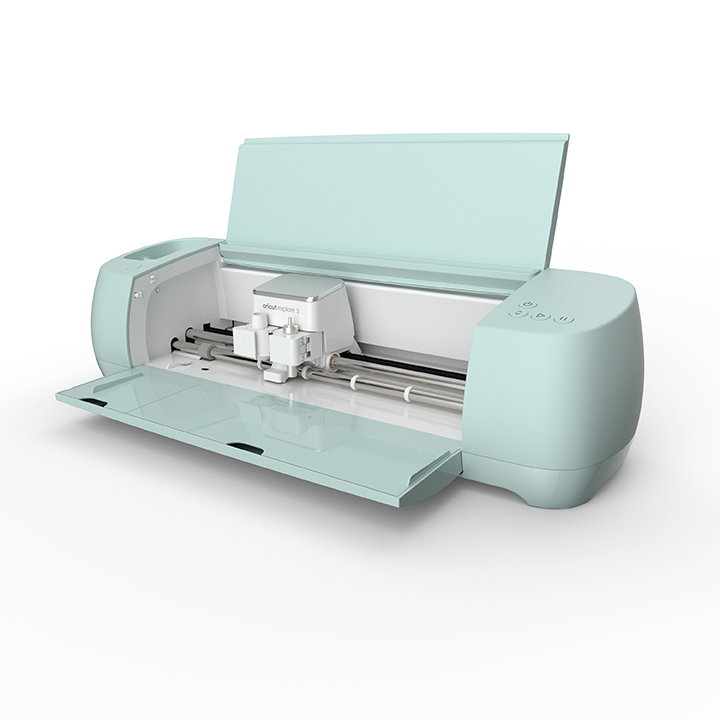
Cricut Maker 3 is the newest model in the Maker series. Also, it offers more features than the Maker model. It can also cut 300+ materials and is similar in size to its predecessor. However, the features it includes are few but essential. Plus, Maker 3 has a 2x faster speed. But the best thing about this device is that it supports Smart Materials. The benefit of using Smart Materials is that it enables users to cut the materials without using the cutting mat.
The following features you can find in the Maker 3:
- Use Cricut Smart Materials.
- Cutting times are really faster.
- Don’t make noise while running.
Coming to its cons, it doesn’t ship with a mat.
Cricut Maker vs Maker 3: What’s a New Upgrade?
The new upgrade in Cricut Maker is its capability to cut Smart Materials, which you will not find in Maker. Also, you will not need a mat while cutting the Smart Materials, meaning you can work on a larger project easily, having a length of 12 feet. In comparison, Cricut Maker is only suitable with materials up to the length of 24 inches. Still, you can work on the materials, including infusible ink and regular cardstock. Whatever, but mat-free cutting can change the way you work on bigger projects.
The other main difference between these machines is cutting speed. The Cricut Maker has 2s faster speed than the Maker. This is useful for people who are running their own businesses and have a lot of pending demands. Besides, Maker 3 comes with an adapter that boosts its output, making it complete more tasks in less time.
Cricut Maker vs Maker 3: What Should You Buy?
As you have already understood the difference between Cricut Maker and Maker 3, you might have got the idea of making the right choice. Since Maker 3 has faster speed and more features than Cricut Maker, you can definitely consider the previous one. But Maker 3 is costlier than Maker. Therefore, you should ensure the budget as well. However, we would recommend you to analyze your needs properly. See if you really need Maker 3 or Maker can satisfy your need.
For occasional users, Maker is perfect, but if you are irregular but need to work on Smart Materials, then you can go for Maker 3. So, the decision to buy these two cutting machines entirely depends on the individual’s needs and budget.
Conclusion
Cricut Maker vs Maker 3 have many similarities, such as they can cut 300+ materials. But the new features included in Maker 3 are its faster speed and ability to cut Smart Materials. Also, Maker 3 can cut the materials without a mat so that you can cut the materials directly on the machine. Since Maker 3 is faster than its predecessor, the former can handle larger projects and will save you every single minute. Hence, for businessmen, Maker 3 would be the perfect choice.
FAQs
Question 1: Is Cricut Maker 3 better than its predecessor?
Answer: Yes, Cricut Maker 3 is an advanced and latest version that comes with incredible features such as faster speed, the ability to cut Smart Materials without using the cutting mat, and more. The Maker 3 can easily handle larger projects, making it easier for small businesses to finish the tasks quickly.
Question 2: Should I upgrade to Cricut Maker 3?
Answer: The Maker 3 is the cutting-edge machine offered by Cricut for cutting 300+ materials, including Smart Materials. It is powerful and incredibly versatile in features. It comes with various adaptable toolsets. However, if you are an experienced crafter and want to take your crafting career to the next level, then you can go for it.
Question 3: What can I do on Cricut Maker but not on Maker?
Answer: On Cricut Maker 3, you can cut the Cricut Smart Materials without using the mat. But you can’t do the same on Maker. Besides, you can get a faster speed to complete your circuit projects. Also, it has adaptive tool features, allowing the use of different types of tools for making unique designs.
Visit Site – cricut.com/setup
cricut.com setup mac
cricut.com setup windows
cricut new product setup
setting up your cricut maker
setting up your cricut explore
cricut.com setup download
cricut setup
Source :- https://cricricut.com/cricut-maker-vs-maker-3-which-machine-is-better/
Comments
Post a Comment